Welcome to the Wiki for Farmers!
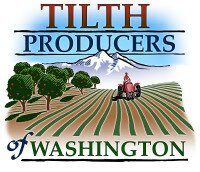
 This is a joint project of the Tilth Producers and the WSU Small Farms Program. By using a mix of research-based articles, farmer anecdotes, tips and methods about farming, this Wiki will provide a platform for the exchange of information. We encourage submissions by farmers (both beginning and experienced), agricultural experts/researchers, and farm advocates.
This is a joint project of the Tilth Producers and the WSU Small Farms Program. By using a mix of research-based articles, farmer anecdotes, tips and methods about farming, this Wiki will provide a platform for the exchange of information. We encourage submissions by farmers (both beginning and experienced), agricultural experts/researchers, and farm advocates.
Like Wikipedia, when you author articles for Wiki for Farmers, they may be edited and commented on by other users. By allowing farmers to add their “two-cents” we are hoping to build an invaluable collection of knowledge to benefit our farmer community.
Interested in submitting? View our submission guidelines below and if you have any questions, email [email protected].
Click here to enter Wiki for Farmers!
Joining Wiki for Farmers is easy! Your privacy is always our first concern, so to use our Wiki for Farmers, you must become a member of the Wikispaces community (the server we host our Wiki on).
Creating a Username:
- Go to wikiforfarmers.wikispaces.com. Click “Join” in the upper right-hand corner.
You’ll create a username and password here for the Wiki for Farmers and share your email address to confirm you’re a real person. - Don’t worry – Wikispaces won’t spam or sell your email address for any other use. You’ll receive an email from Wikispaces asking you to confirm your account. Don’t be alarmed – Wikispaces is the server we use to host our Wiki for Farmers.
- Make sure the “No” is selected to “Make a Wiki?”
- Success! You are now a member of the Wiki for Farmers community.
Ready to submit a post?:
- After you have created your username or logged into the system, you’ll be taken back to the Wiki for Farmers homepage.

- To create a new page you can either:
- Click the plus (+) button next to “Pages and Files.” (highlighted in yellow above).
- Or click the “New Page” button in the upper right-hand corner.
- A pop-up will appear called “Make a New Page.”
– Name your page appropriately for your topic.
– Tag your topic. Tags are the big themes of what your posting is going to be about. Some tags might auto-fill because other people are writing about the same big topics – that’s great! And if they don’t auto-populate then you’re about to be a trendsetter.

- This will create a blank document for you to write in. Feel free to share anecdotes, your favorite resources, questions about the farm, and anything else that relates to the organic and sustainable agriculture community.
- When you’re done creating, hit “Save” in the right-hand corner. When the save is complete, you’ll see your final posting. People now have the chance to edit and add discussion to what you’ve created!
- If you would like to know when people edit or add discussion to your posting, click the “….” button in the right-hand corner (pictured below.)
- From that menu, click “Notify” with the eye symbol.
- Then select your page (search by title name) and click for the kinds of notifications you would like to receive.

Click here to enter Wiki for Farmers!

 Wiki for Farmers is supported in part by WSDA Specialty Crop Block Grant Program and by the Beginning Farmer and Rancher Development Program of the National Institute of Food and Agriculture, USDA, Grant # 2012-49400-19575. For more resources and programs for beginning farmers and ranchers please visit www.Start2Farm.gov.
Wiki for Farmers is supported in part by WSDA Specialty Crop Block Grant Program and by the Beginning Farmer and Rancher Development Program of the National Institute of Food and Agriculture, USDA, Grant # 2012-49400-19575. For more resources and programs for beginning farmers and ranchers please visit www.Start2Farm.gov.



