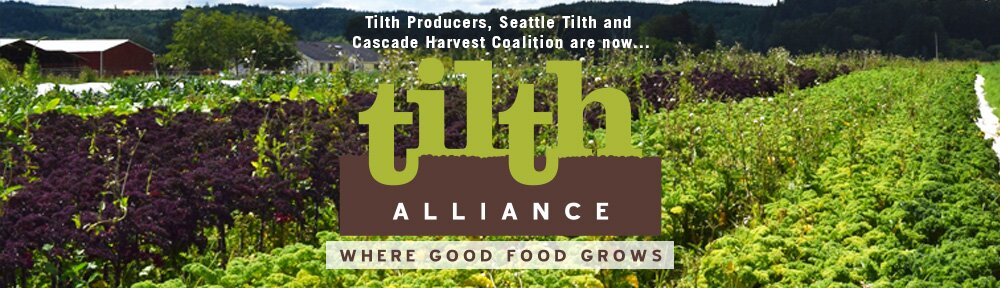2013 23.3 Irrigation Scheduling Made Easy
“When do I turn on the water?” and “how long do I leave it on?” are common questions for most growers, but finding good answers to these questions can be quite complex. Most produce growers realize that getting these answers correct has big payoffs. Good irrigation water management will increase yields, improve crop quality, decrease fertilizer requirements, save pumping energy costs, conserve water, and reduce nonpoint source pollution. In short, proper irrigation water management allows the grower to be more profitable and is healthy for the environment.
There are a variety of web-based tools designed to help with irrigation scheduling and many of them are complicated, difficult to learn, and time consuming to use. Because of this, many growers do not prioritize data-based irrigation scheduling. Also, most agricultural producers are most often working outdoors and do not have time for desk work. A usable tool to aid growers with irrigation scheduling must be easy to learn and use, and be available on a mobile phone as well as on a desktop computer. Troy Peters, WSU extension irrigation specialist, partnered with AgWeatherNet director Gerrit Hoogenboom, and AgWeatherNet web developer Sean Hill to develop Irrigation Scheduler Mobile (available at http://weather.wsu.edu/is) to meet these needs.
Let’s Get Scheduling
Irrigation Scheduler Mobile is a free online tool for doing simplified checkbook style irrigation scheduling. The scheduler estimates how much water the soil can hold in the plant’s root zone, then tracks how much water is used by the crop, and how much water is added through irrigation to estimate the current soil water content. With this information, growers can know how much water needs to be applied when for best crop production. Irrigation Scheduler Mobile is optimized for use on a Smartphone. It works on any platform including iPhone, Android, or MS Windows Phone, Blackberry, or any phone with a web browser. Because it operates as a webpage, it also works on any desktop web browser. It is fully integrated with Washington State’s AgWeatherNet and the Bureau of Reclamation’s AgriMet network of agricultural weather stations. Weather data is pulled from the chosen weather station, and daily rainfall and calculated crop water use (ET) are automatically filled into the program. Users have unique logins to AgWeatherNet to maintain privacy and track their specialized data independently. The scheduler can be easily expanded to use with other weather network data.
Each grower can set up an unlimited number of fields in the Irrigation Scheduler Mobile. Setting up a field involves simply selecting the crop grown, soil texture, and nearest AgWeatherNet weather station for the crop water use and rainfall data. From these selections, the model is automatically populated with default values for the crop and the soil water holding characteristics. These parameters can be fine tuned later by users to improve the model’s accuracy. After setup, all the grower needs to do is to add the irrigation amounts when that field is irrigated. The model keeps track of the soil water content over time, and displays the soil water deficit (how much more water the soil can hold before it is lost to deep percolation) and the current percent of the total soil available water. The model can be corrected or updated on any date with soil moisture
measurements or estimates. The model uses a daily time step and takes into account the effects of a growing root zone as well as the decrease in plant water use due to water stress.
The scheduler includes a one-week forecast based on projected maximum and minimum daily temperatures from the National Weather Service. The program is automatically updated with any changes to the forecast. Growers can plan ahead by entering irrigation events into this one week forecast window.
Irrigation Scheduler Mobile can also model cuttings of forage crops such as alfalfa and grass hay. The cutting date is highlighted in the program reader. Since growers with solid-set sprinklers, or drip irrigation systems usually think in terms of hours of irrigation instead of inches, the scheduler allows the grower to specify their irrigation events in hours using an entered application rate. When recorded in this way, the soil water deficit is also displayed in hours of irrigation instead of inches of water.
Two of the most useful Irrigation Scheduler Mobile screens are the Daily Budget Table (Figure 1) and the Soil Water Chart (Figure 2). The scheduler outputs graphs of: daily crop water use, cumulative water use, crop coefficients and root zone depth over time, estimated amount of water lost to deep percolation, and degree of water stress and estimated yield loss to the crop due to
water stress.
The scheduler was developed to be user friendly and intuitive. Online help for each screen is available within the irrigation scheduler mobile application. A help manual is also available online at http://weather.wsu.edu/is/ISMManual.pdf. For additional help, or to submit questions or comments please contact Troy Peters at or at 509-786-9247.